 |
| Use Google Maps on Android device without internet |
Here the one solution to Use Google Maps on Android device without internet?
Follow the simple instructions to get the offline google maps..
For Android devices:
Step 1: Download the Google Maps app and open the app on your Android phone or Tablet (with Internet Connection).
Step 2: Now Sign in into the account.
Step 3: Now search the location to want to save.
Step 4: Now tap on the three lines (hamburger) -->Offline areas
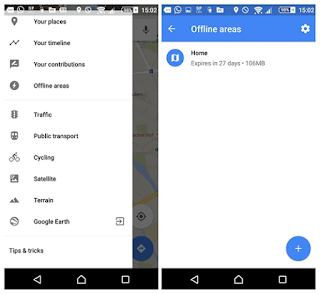 |
| Use Google Maps on Android device without internet |
Step 5: Now click on "+" on symbol and now one pop up will appear and message displayed as "download this area?"
Step 6: Select the portion the area you want save can be done doing zoom option in the rectangle symbol.
Step 7: Once you done the google map area selection,tap on Download
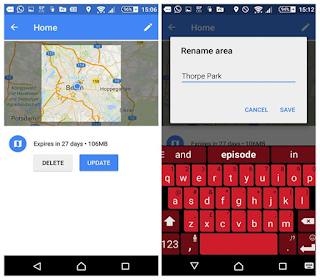 |
| Use Google Maps on Android device without internet |
Step 8: Next give the name as you want.
Note:Offline area maps expires with in 15-30 days so keep update google maps when they are expired.
That's all folks try the app and save the google maps for offline use and do comments if you have any questions.
Hope you like the way i have explained the process.Please do share on social network sites and encourage us.




0 comments:
Post a Comment